Helpdesk
Go back to main page
1 minute read
How to Install Mods on your DayZ Server
Learn how to make your server unique by installing custom mods.
Installing mods on your DayZ server is the best way to differentiate your server from others, offering the players a unique experience, that cannot be found on any other server. Choosing the right mods for your server is the factor that will make players either play or not on your server.
- Log in to the RocketNode Game Panel and access the DayZ server
- Turn the server OFF from the Overview tab
- Go to the Startup tab and locate the ADDITIONAL CLIENT MODS field
- Copy the mod’s ID from the Steam Workshop URL and paste it into the field
- If you want to add multiple mods, separate each ID with a semicolon ( ; )
- Example:
@2545327648;@1559212036;@1828439124;@2808618248;
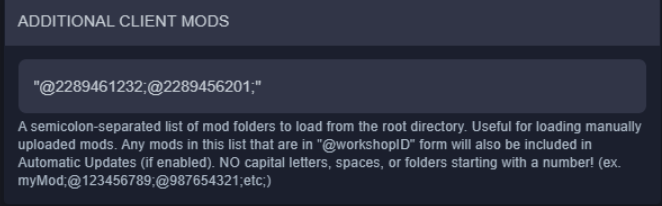
- Ensure that Disable Mod Downloads/Updates is turned OFF
- Ensure that Automatic Updates is turned ON
- Go back to the Overview tab and start the server
- Go to the Overview tab and start the server
Find out more about DayZ server hosting with the help of our Knowledgebase articles that can be found here.
For any questions please contact the support team via Discord or on-site Tickets.
Updated May 19, 2024
Choose RocketNode as
your hosting partner
your hosting partner
RocketNode offers fast and affordable game and VPS hosting solutions on reliable and efficient hardware with AMD Epyc architecture and NVME storage to assure high performance.
See games & pricing

