$8.75/mo
This server includes:
- DayZ Steam Support
- Stable & Experimental Support
- DayZSA Launcher Support
- RCON Dedicated Port
- RocketGuard
- NVME Storage
- Premium CPU
- Subuser Manager
- Unmetered Bandwidth
$24.00/mo
This server includes:
$8.75/mo $ 105.00 once

$17.44/mo $ 209.00 once

$24.00/mo $ 288.00 once

$34.00/mo $ 408.00 once

$47.60/mo $ 571.00 once

$61.20/mo $ 734.00 once

$70.40/mo $ 845.00 once

$78.00/mo $ 936.00 once

$84.00/mo $ 1008.00 once

RocketNode's exclusive DDOS Protection platform allowing your community to stay protected with top-tier protection firewalls along with advanced mitigation, we assure a smooth experience
We offer 24/7 support online and via our discord platform. Our unique approach to service support allows our clients to feel reassured when encountering a server error. You know we are here for you.
RocketNode uses the most redundant cloud backup provider, this assures redundant data storage for your backups. We offers up to 3 rotating backups on any of our game hosting services for no additional cost.
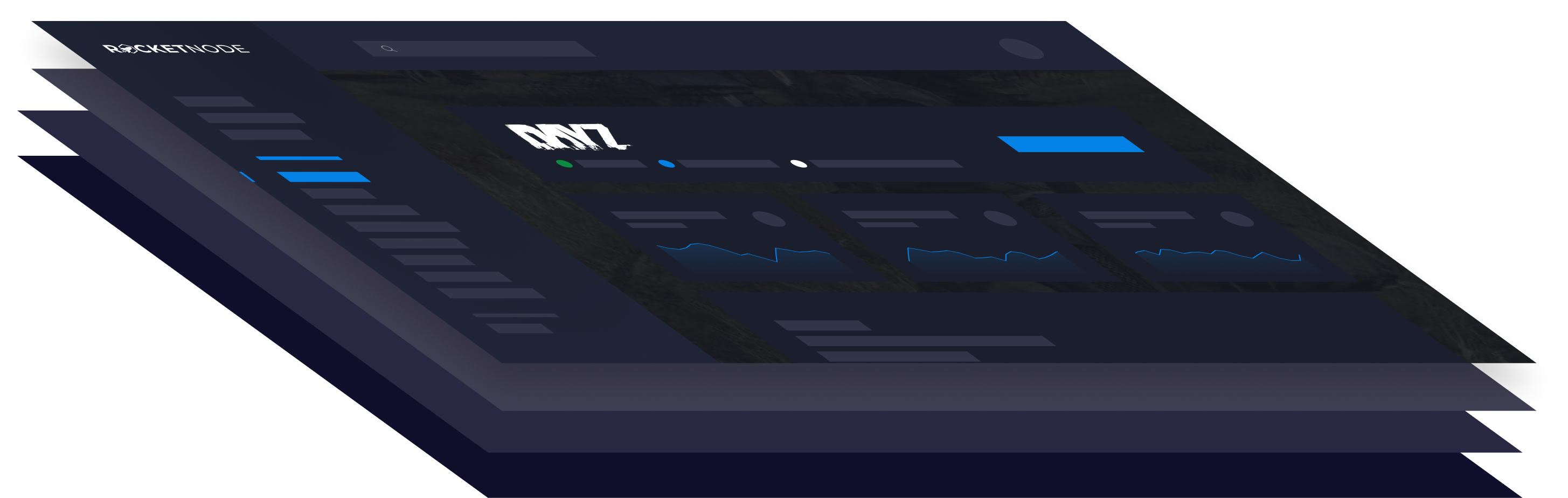
We offer global accesspoints to our services to assure high quality and efficient services world-wide.
Rocket Panel 🚀
At RocketNode we have spent a lot of time developing and improving our game panel. Our goal was to make managing your game server as easy as possible through an advanced interface and addons.
DayZ Hosting at RocketNode offers you the opportunity to empower your gaming community with our exceptional hosting solutions tailored for both Experimental and Stable versions of DayZ. DayZ is a thrilling survival game set in a post-apocalyptic world and challenges players to navigate through harsh environments, scavenge for resources, and fend off threats to survive.
Our DayZ Hosting ensures affordability, reliability, and efficiency, supported by our industry-leading team. Whether you're exploring the Experimental or Stable version of DayZ, our platform offers seamless performance and adaptability to match your needs.
DayZ presents intense survival gameplay, challenging players with zombie encounters, vast landscapes, and dynamic interactions. With RocketNode, customize your DayZ experience with mods and plugins, enhancing gameplay and social enjoyment. Experience ultimate DayZ Hosting with RocketNode, taking control of your gaming journey from start to finish.
Go to RocketNode.com and click on "Game Hostings" from the top menu bar. Scroll down to "DayZ Server Hosting" and select this option to navigate to our plans. Our server hosting packages are customizable, so select the plan that suits your exact needs. When selecting a location, RocketNode recommends picking one closest to your actual players' locations to ensure optimal performance. RocketNode is proud to be the first server hosting provider that offers you the option to choose between experimental and stable versions of the game, which you can select before completing your order. Once you've finalized the checkout process, you will receive a welcome email giving you access to your control panel.
Navigate to Login button in the top right of the menu bar, and you will see a drop-down menu. Select "Game Panel" to begin the setup process. Choose the server that you've just purchased. On the left-hand side, you will select the "Startup" option from the menu. Here, you can toggle auto-updates, change the server name, and create server and admin passwords. We also have a new toggleable option under "Server Modifications" in the left-side menu, the "DayZSA Launcher". If you enable this, it will put your server IP address on the DayZSA Server Launcher List.
If you have any other questions or need troubleshooting support during the setup process, you can easily contact our team of hosting experts. Navigate to the "Help" button in the top menu bar to reach our Helpdesk page. Click on the "DayZ" link to find helpful FAQs and articles that will offer you immediate support for your DayZ Server. You will also find our various options for support methods at the bottom of the page. Choose between "Discord," "Status Page," and "Tickets" depending on your specific situation. Please note that ticket support is only available to existing clients.
Once you've made all the necessary changes on the "Startup" page, navigate back to the "Servers" page to find your new DayZ server. Select your purchased server and find the green "Start" button on the right-hand side of the screen. Click the "Start" button to run your new server.
"I’m extremely happy with the outcome of my issue and how quickly and professionally Muneeb R. was to resolve the issue. I 100% will be recommending RocketNode to everyone that is having issues with other providers."
Ben Mcdonald
"Although truly beginning a novice to hosting, Nuno was extremely helpful, patient, and reliable with me. He also helped me learn a few things while doing so. Nuno I want to personally thank you again for your help."
Lance L
"Normally I don't go out my way but RocketNode deserves some love. They've made it very easy and convenient for my team to get our server on point. The support team is very patient and understanding of my problems."
EyeAmGoon Ent.
Get started with RocketNode today and experience the best DayZ hosting available. Our hosting solutions are designed to provide you with the best experience possible, with the best support team in the industry.