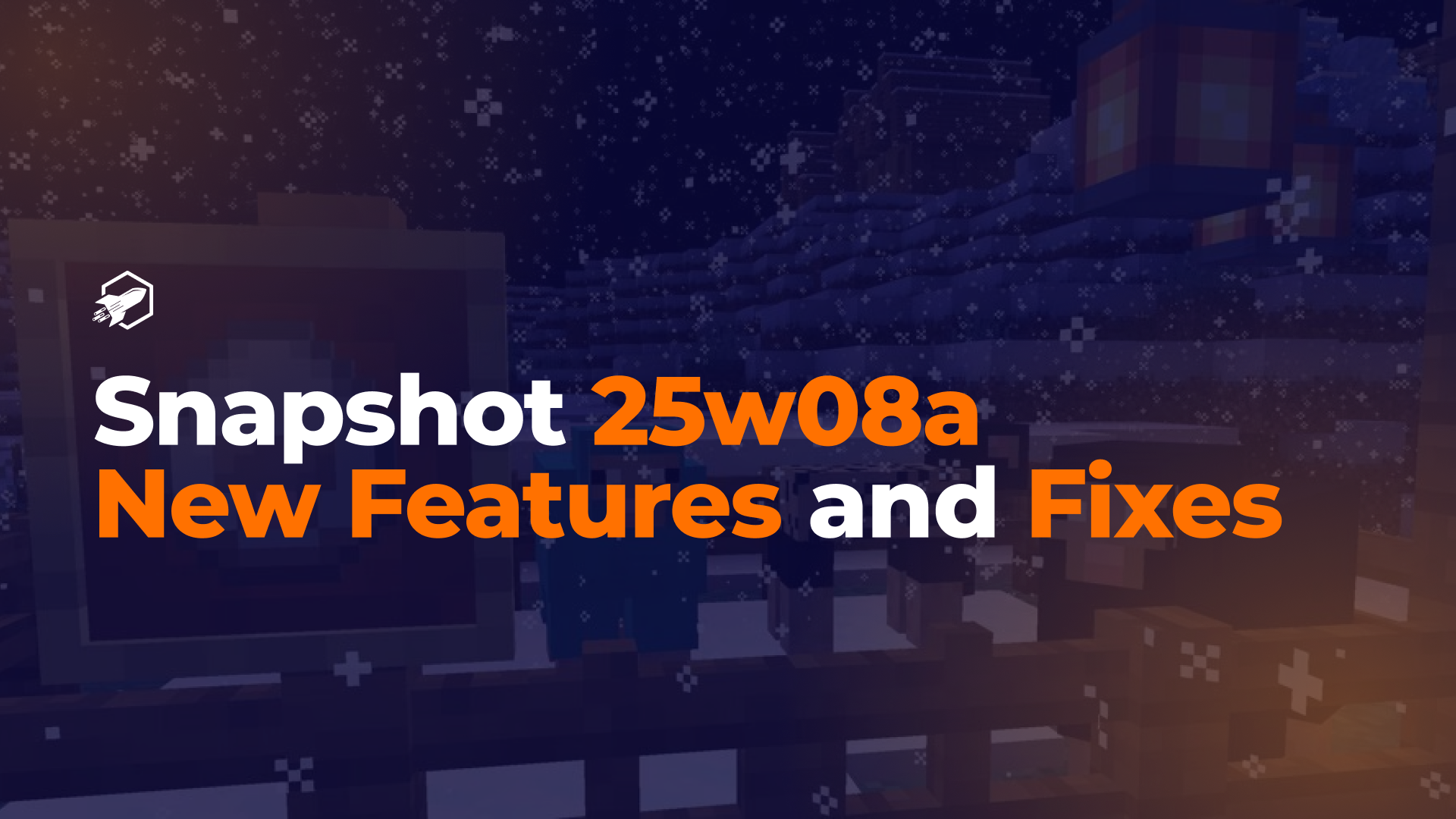
Minecraft Snapshot 25w08a – New Features, Changes, and Fixes
Minecraft Snapshot 25w08a introduces expanded archaeology, new wolf variants, decorated pots, and improved mob behavior—bringing fresh customization and realism to the game.
Introduction
The latest Minecraft Snapshot 25w08a introduces exciting new mechanics, block updates, and gameplay improvements as we move closer to the next major release. This snapshot brings changes to archaeology, improved mob behaviors, and new building options, giving players plenty to explore.
In this blog, we’ll cover everything included in Snapshot 25w08a, how to test these features, and why RocketNode’s high-performance Minecraft hosting is the best way to experience new updates with friends.
What’s New in Snapshot 25w08a?
1. Archaeology Expansion – New Dig Sites & Discoveries
Minecraft’s archaeology system has been expanded with new dig sites and artifacts, adding more depth to the exploration experience.
- New Dig Sites – Generate in desert biomes, offering more variation in terrain.
- Ancient Artifacts – Uncover relics from past civilizations using the brush tool.
- Enhanced Brush Mechanics – More fluid and realistic interactions when dusting off blocks.
This update enhances historical storytelling within Minecraft, making excavation more rewarding.
2. Wolf Variants – More Personality for Your Furry Friends
Wolves now come in new biome-specific textures, making tamed pets look more natural based on their surroundings.
- Snowy Wolves – Found in cold biomes, featuring a thick white coat.
- Savanna Wolves – Brown fur patterns to match the dry landscapes.
- Taiga Wolves – A darker, thicker coat for forested environments.
These changes make wolves more immersive and regionally distinct, adding personality to tamed companions.
3. New Decorated Pots – More Customization for Builders
Building enthusiasts will love the new decorated pots that come in multiple designs and patterns. These pots can be:
- Crafted using new pottery shards found in archaeological sites.
- Used as decorative items for homes, villages, and settlements.
- Placed on tables or shelves to enhance aesthetic designs.
Builders can now use unique patterns and cultural aesthetics to add more variety to their worlds.
4. Mob Behavior Improvements
Several mobs received AI tweaks for a more natural feel:
- Villagers – Improved pathfinding, reducing cases where they get stuck.
- Wolves – Better follow mechanics, making them more reliable companions.
- Camels – Slightly faster movement speed when being ridden.
These adjustments enhance mob realism and usability, particularly for survival gameplay.
How to Play Minecraft Snapshot 25w08a
Want to test these new features? Follow these steps to enable snapshots:
- Open Minecraft Launcher and go to the “Installations” tab.
- Click “New Installation” and select “Latest Snapshot” from the dropdown.
- Name your installation (e.g., “Snapshot 25w08a”) and click Create.
- Select your new installation and hit Play!
🚨 Reminder: Snapshots may contain bugs, so always back up your worlds before testing.
Testing Snapshots on a Multiplayer Server
Want to experience new features with friends? RocketNode makes it easy to set up a snapshot-ready server in just a few clicks.
How to Enable Snapshots on RocketNode Servers
- Log into the RocketNode control panel and select your Minecraft server.
- Navigate to Version Changer.
- Choose “Vanilla” and select “25w08a”.
- Click Install Version – your server will now run Snapshot 25w08a!
With high-performance Minecraft hosting, RocketNode ensures lag-free gameplay even with new experimental updates.
Final Thoughts
Minecraft Snapshot 25w08a brings exciting new features like expanded archaeology, wolf variants, and decorated pots, alongside gameplay improvements that refine the Minecraft experience. Whether you’re testing new mechanics in single-player or exploring with friends on a multiplayer server, this update has plenty to offer.
Looking to host your own snapshot server? Experience smooth, lag-free gameplay with RocketNode’s high-speed hosting today!
Get Started with RocketNode Minecraft Hosting
your hosting partner
RocketNode offers fast and affordable game and VPS hosting solutions on reliable and efficient hardware with AMD Epyc architecture and NVME storage to assure high performance.
See games & pricing
