
How to Generate a Timings Report
Learn how to quickly generate a Timings report on your PaperMC server to identify performance issues and optimize your Minecraft gameplay experience.
Introduction
Optimizing the performance of your PaperMC server is crucial for providing a smooth and enjoyable Minecraft gameplay experience.
To identify potential performance issues and optimize your server, generating a Timings report is an invaluable tool. In this article, we will walk you through the process of creating a Timings report on your PaperMC server, enabling you to pinpoint and resolve performance bottlenecks effectively.
Prerequisites
Before you can generate a Timings report on your PaperMC server, there are a few prerequisites you need to have in place:
- PaperMC Server: Ensure that you have a running PaperMC server. PaperMC is a high-performance fork of the Minecraft server software that provides enhanced optimizations and features. Make sure you have the necessary permissions to access and manage the server.
- Administrative Access: To install plugins and execute commands on your PaperMC server, you need administrative access or the necessary permissions. Make sure you have the appropriate privileges to upload and enable plugins, as well as access the server console or execute commands in-game.
- Server Stability: Generating an accurate Timings report requires server stability. Allow your PaperMC server to stabilize after startup or any significant events. Avoid running the report during periods of heavy load or when major changes are occurring on the server.
If you do not know how to install PaperMC on your server, you can check out our blog article on How to Install Paper on Your Minecraft Server.
Generate a Timings Report
Generating a Timings report for your PaperMC server is a crucial step towards optimizing its performance and providing a smooth gameplay experience. By collecting and analyzing timing data, you can identify potential bottlenecks, plugin issues, or areas for improvement.
- Join your server using the Minecraft client, or run the following guide directly via our panel’s console.
- Wait for the server to stabilize after startup or a significant event.
- Run the command
timings onin the server console or in-game. This command starts collecting timing data.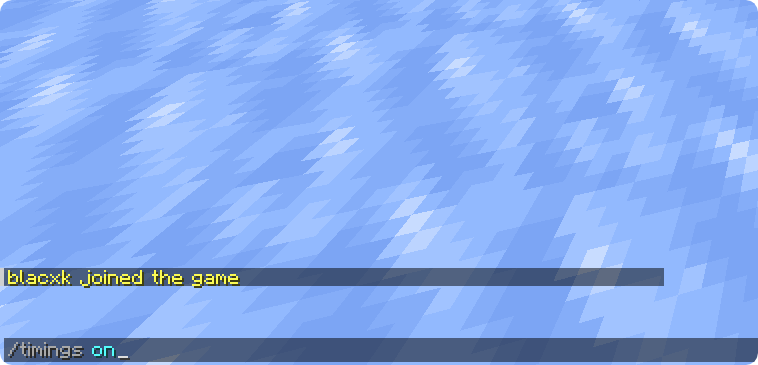
- Allow your server to run for a reasonable amount of time, preferably during regular gameplay or a typical activity cycle. You should have timings opened for at least 15 minutes before the next step.
- Execute the command
timings pastein the server console or in-game. This command generates the Timings report and provides a link for you to access it.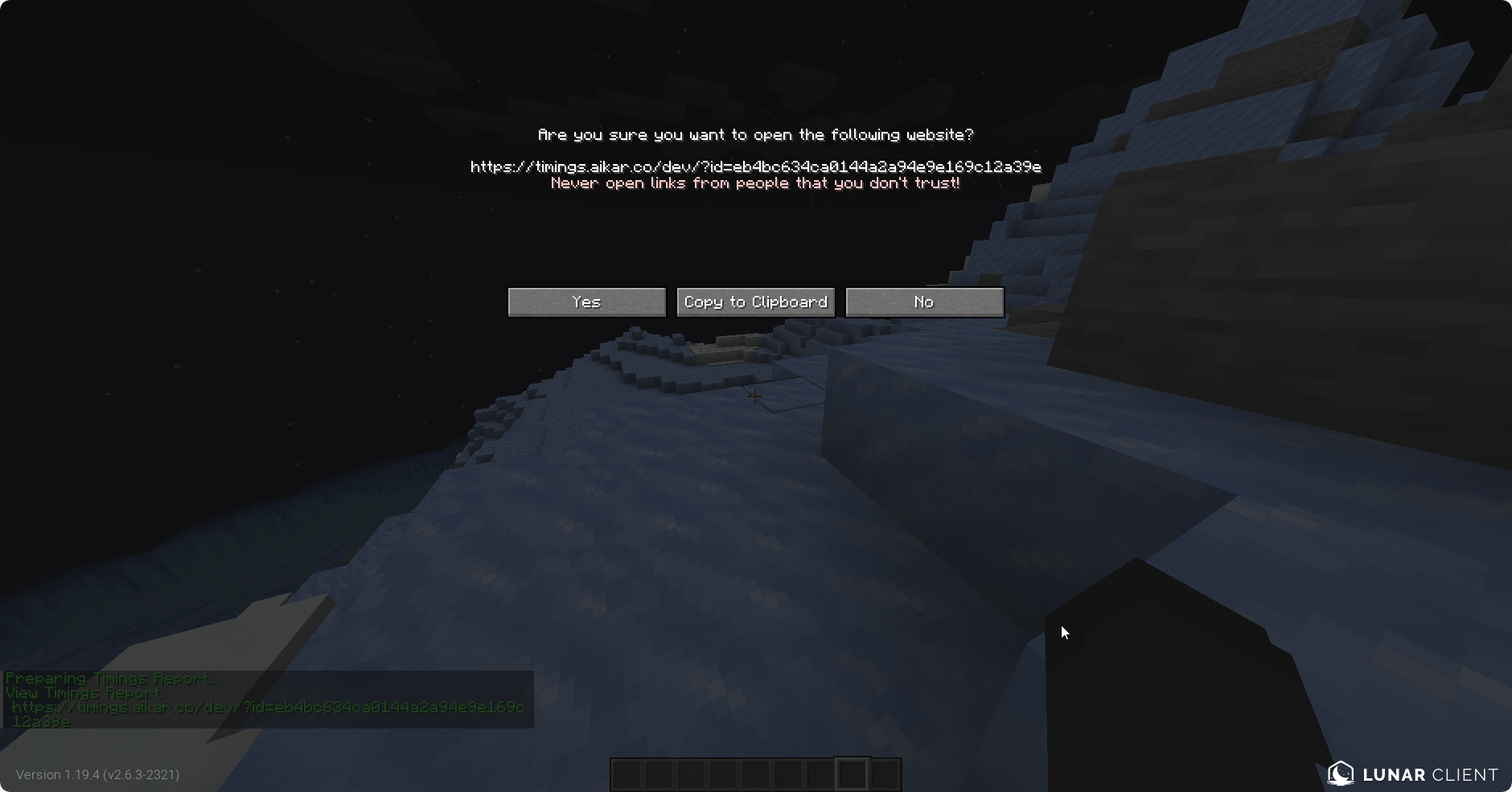
Analyze the Timings Report
Once you have generated the Timings report for your PaperMC server, it’s time to delve into the valuable insights it provides. This section will guide you through analyzing the report, examining crucial performance metrics, identifying areas of improvement, and gaining a deeper understanding of how your server is functioning.
- Click the click in your console or client.
- Your web browser should open on with your server’s timings.
- The Timings report presents a comprehensive overview of your server’s performance, including tick timings, plugin performance, and server thread usage.
- Take note of sections with high tick times or long-running tasks, as these indicate potential areas for improvement and optimization.
- Analyze the report’s graphs and data to identify any plugins causing performance issues or areas where optimization is required.
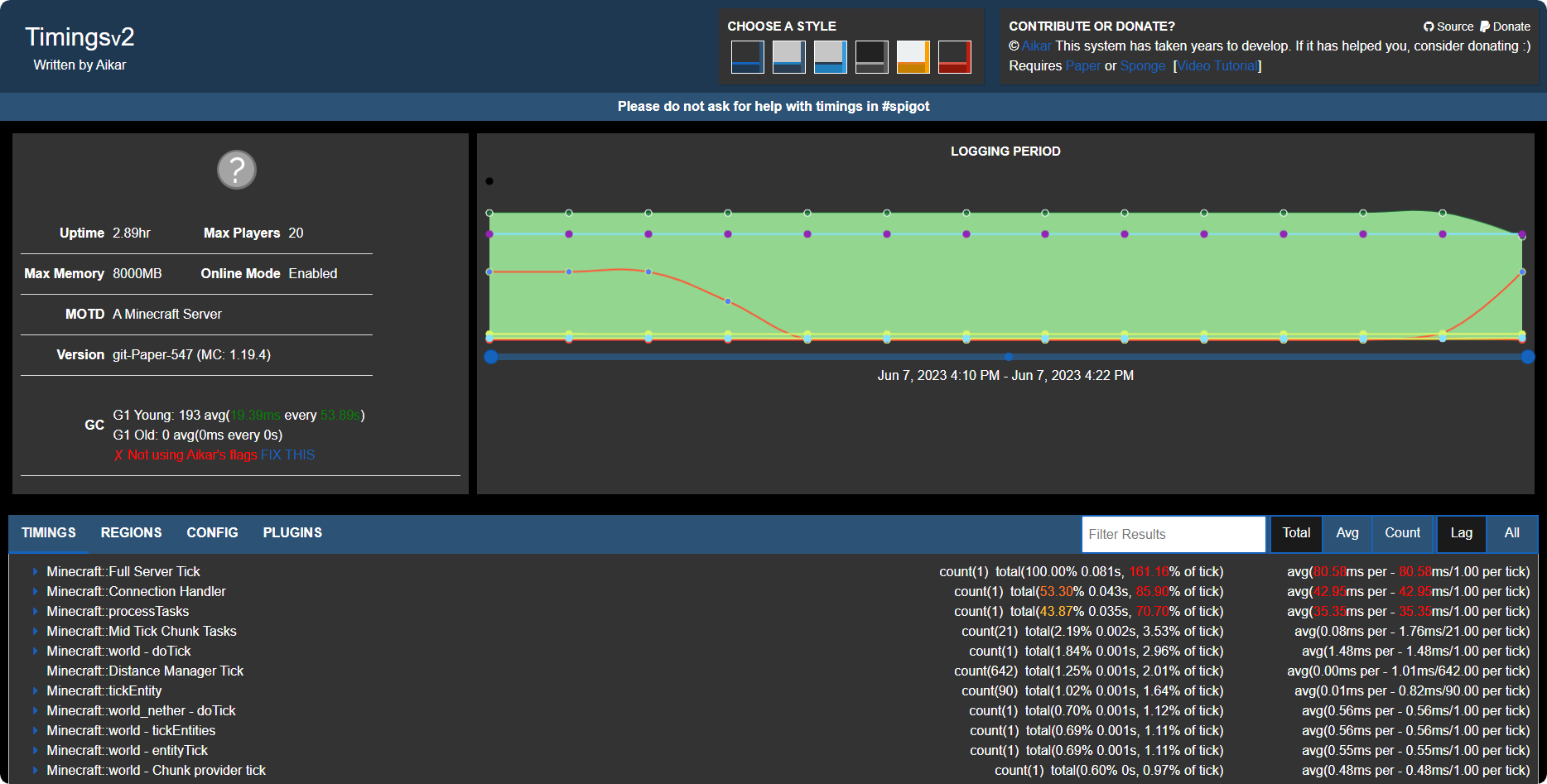
Share the Timings Report
If you ever require assistance in analyzing the Timings report or optimizing your server, you can share the generated link with our experienced support team in order to seek help related to your server’s performance.
Conclusion
In conclusion, generating a Timings report on your PaperMC server is an essential step in optimizing its performance and creating an enjoyable Minecraft experience. By following the step-by-step guide in this article, you can identify performance bottlenecks, pinpoint problematic plugins, and make informed optimizations.
With the ability to analyze the Timings report and fine-tune your server accordingly, you can create a thriving community and provide players with a seamless and immersive gameplay environment. Harness the power of Timings reports to unlock the full potential of your PaperMC server and elevate your Minecraft server management to new heights.
your hosting partner
RocketNode offers fast and affordable game and VPS hosting solutions on reliable and efficient hardware with AMD Epyc architecture and NVME storage to assure high performance.
See games & pricing
